Laura from Beauty Best Friend shows us how her photography skills have improved thanks to PhotoPlus magazine.

As a beauty blogger, I've always enjoyed creative writing and spend a lot of time updating my blog Beauty Best Friend. But one area of my hobby that I'm constantly trying to improve is my photography skills. Last summer I treated myself to a Canon DSLR camera and have recently been reading PhotoPlus magazine in order to pick up some hints and tips on how to use my new camera to its full potential.
PhotoPlus is a monthly magazine dedicated to Canon cameras and photography. It's always jam-packed with tutorials and guides on how to take different types of shot with your camera – landscapes, close-up macro shots, portraits, nature and so on. There are also guides for those buying lenses and other equipment, as well as articles about professional photographers. The latest June 2016 issue contains a really interesting interview with photographer Lorenzo Aguis about the iconic images that he's taken over the years – who remembers the black and white promotional shots from the film Trainspotting?
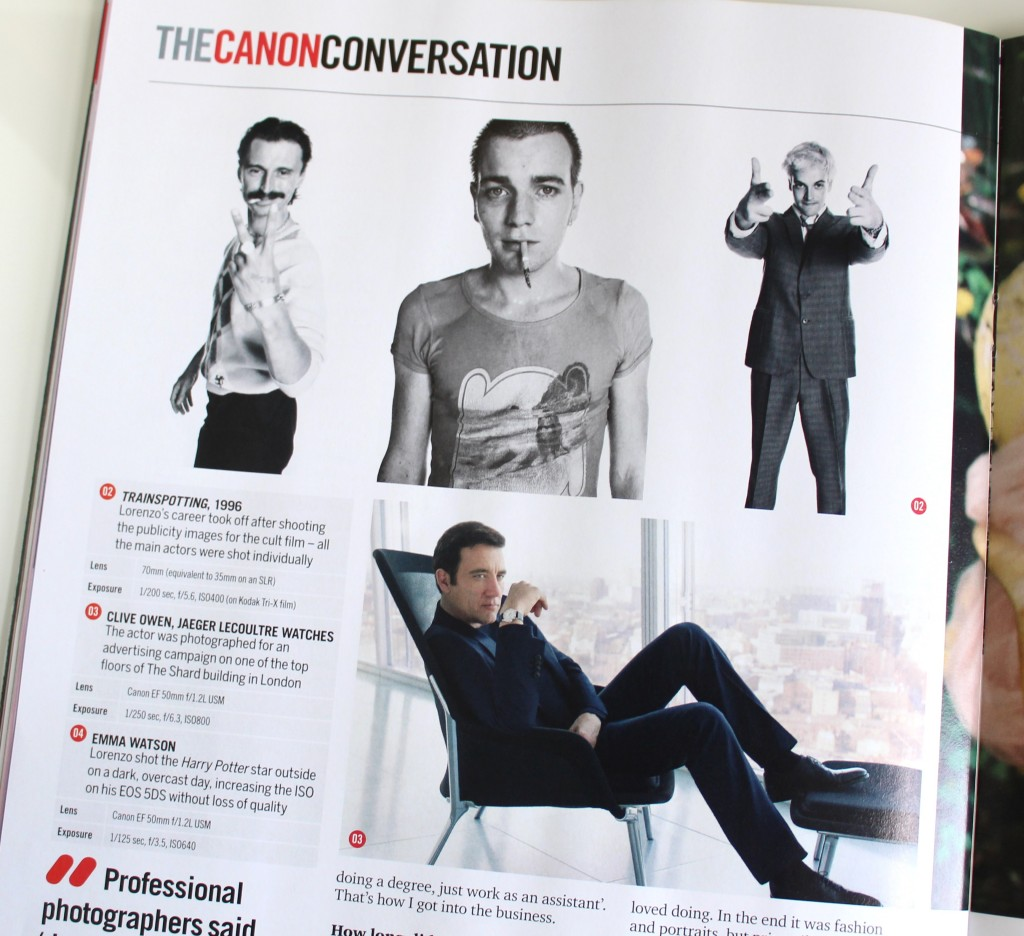
As a beauty blogger, most of the photos I take are close-up shots of beauty products and it's taken me a while to find a process that works well. I like to have the full product in shot and clearly visible with branding sharp and in focus, usually with a white background behind. I've been researching, using Photo Plus magazine, how to use my Canon DSLR camera in Manual mode and how to get the most from the aperture, shutter speed and ISO settings to ensure that my images are the best they can be.
I have found that aperture is the most important setting for me and changing this can give me some really nice background effects. Aperture is the setting that tells the camera how much light to let in through the lens and it's measured by something call the 'f-stop scale'. By changing the aperture f-stop you can allow your shot to have a shallow or deep depth of field – if you select a high number, both the foreground and background of your image are in focus, but if you select a low number it can give you a nice blurred background.

In the image above I have used a high f-stop number (22). This means that the image has a deep depth of field so the products and the background are both in focus. You can clearly see the wires on the fairy lights behind, making the shot look messy.

By selecting a low f-stop number (3.5) for the above photo, only the products at the front of the front of the image are in focus. The lights behind the bottles are blurred and give a lovely ethereal effect.
In the photo below I have used similar settings for a shot of a lipstick with perfume bottles in the background. I find that the blurred perfume bottles set the photo nicely but don't detract from the lipstick.

I've still got a long way to go to get my blog photos looking professional but I love to play around with different settings on my camera now that I know what they mean! PhotoPlus magazine usually comes with free software too for photo editing, which can help you to apply filters and other effects over the top of the images.

My next project is to have a go at some family portrait shots and follow the tutorial in this month's issue of the magazine. I'd love to get a great family shot of myself, my husband, our baby daughter and two cats. They say never work with children or animals.... what could possibly go wrong!?
Inspired to take some snaps of your own? Subscribe to PhotoPlus magazine and learn how to yield your Canon SLR like a pro.
This is a guest post via the magazine.co.uk blogger network.






